FITNESS APP. DATA ANALYSIS
- Oluwakemi Oyefeso
- Jan 10, 2025
- 9 min read
Updated: Jan 23, 2025
Link to Power Bi Report

Problem Statement:
What trends in smart device usage can be applied to Bellabeat’s product offerings to increase customer engagement and market growth?
Bellabeat aims to grow its market presence by leveraging data insights from smart device usage. The company needs to understand trends in consumer behavior to enhance its marketing strategy and improve its offerings.
Solution:
The solution involves analyzing usage data from non-Bellabeat smart devices and applying the findings to a Bellabeat product. This analysis will:
Identify consumer behavior trends (e.g., sleep, activity, hydration).
Highlight areas where Bellabeat can differentiate its products.
Provide actionable recommendations for marketing strategies tailored to these insights.
Goals:
Why Analyze Smart Device Usage?
To understand current trends in health and wellness device usage (e.g., activity levels, sleep quality).
To identify opportunities for innovation in Bellabeat’s product lineup.
To craft data-driven marketing strategies that resonate with the target audience.
Reasons for the Why:
Competitive differentiation: Bellabeat wants to stand out in the crowded wellness market.
Data-driven personalization: Insights from the data can lead to more effective, personalized customer recommendations.
Long-term customer retention: Building loyalty through better product alignment with user needs.
Key Stakeholders:
Founders: Bellabeat’s executive team (Urška Sršen and Sando Mur). These are non-technical stakeholders who will use the analysis results for decision-making.
Marketing analytics team and product development team: These are technical stakeholders. The analysis results will help guide their marketing strategy.
Current Bellabeat Products:
Bellabeat App: Like the Fitbit app, the app monitors the user’s activity and sleep and measures stress, menstrual cycle, and mindfulness habits.
Leaf Tracker: This is a tracker worn as a bracelet, necklace, or clip
Time: It is a watch. And like the Fitbit Watch, it measures all the activities in the Bellabeat app.
Spring: This is a water bottle that tracks daily water intake. It also connects to the app.
Bellabeat Membership: This is a subscription-based membership that offers personalized guides on nutrition, activity, sleep, health, beauty, and mindfulness-based on the member’s lifestyle goals.
Step 1: Data Collection and Preparation
Data Collection
Data Source: Kaggle. Data is from Fitbit-> Fitness Tracker Data, a non-Bellabeat smart device.
The Dataset is publicly available data obtained from Kaggle stored in CSV files. This Kaggle data set contains personal fitness trackers from Fitbit users. These eligible Fitbit users consented to submit personal tracker data, including minute-level output for physical activity, heart rate, and sleep monitoring. It includes information about daily activity, steps, and heart rate that can be used to explore user habits.
Limitations or biases of the data
The following limitations apply:
The sample data covers only covers 33 users. This does not represent the entire population or diverse demographics (e.g., age, gender, fitness levels).
There’s also a heavy bias toward active individuals already invested in fitness tracking.
Information about users’ lifestyles, diets, stress levels, or external factors affecting activity, sleep, and heart rate is missing.
Device metrics cannot be correlated with actual health outcomes.
Although robust, Fitbit devices may have inherent inaccuracies in measuring metrics like sleep stages, calorie burn, or heart rate, especially during intense workouts.
The dataset covers only a limited period, which makes it challenging to identify long-term trends or seasonal behaviors.
Users may alter their behavior (e.g., increase steps or calories burned) when using tracking devices, which could skew results.
The absence of metrics like stress levels, hydration, or detailed recovery data limits the scope of analysis and recommendations.
Lack of gender-specific information makes it difficult to show the tracking of feminine-specific data such as menstrual periods etc
Lack of user feedback on how well they achieved their goals or perceived benefits from using the device
Data Selection
I selected 5 files from the “Fitabase Data 4.12.16–5.12.16” file that I found most relevant for my analysis.

Data Cleaning, Formatting, and Preparation
The files were opened in Excel’s power query where the following cleaning activity was carried out.

Search for duplicates & type: No duplicates or missing values were found.
Ensuring all columns were of the right data type.
Removed unnecessary columns.
Separate date from time in the columns affected using the ‘split’ with space delimiter in the power query.

Renamed columns i.e.
ID -> UserID.
Activity Date -> Date & Time columns etc
Also renamed file names for easy referencing i.e.
sleepDay_merged → Sleep.
hourlyCalories_merged -> Calories.
hourlySteps_merged -> Steps.
dailyActivity_merged -> Activities.
heartrate_seconds_merged-> Heartrate.

Step 2: Data Transformation
Upload to Power BI:
After data cleaning and transformation, I uploaded all the files to Power BI for further analysis and Visualization.
Using DAX functions, I created a new measure in the ACTIVITIES TABLE called “TotalActivitiesMinutes” which is the Sum of all the Activity minutes.

Data Modeling:
To create my data model, I needed to create two new DIMENSIONS tables ~ The DATE TABLE and the USERS TABLE as shown in the image below


These tables enabled me to connect all my tables to make a star schema model. The Date Table also allowed me to analyze on a weekday basis.
After these two tables were created, I set up the relationships, creating a star schema data model.


Sleep Phases:
Next, on the “SLEEP TABLE,” I created a custom column for the sleep phases called the “SLEEP STAGE” using the values in the ‘VALUE’ column.
This allowed me to show the quality of sleep per user.
When Value = 1 -> Awake
When Value = 2 -> Light Sleep
When Value = 3 -> Deep Sleep

DAX Calculations:
Using DAX formulas, I calculated all the averages. This is because in user-level metrics like fitness data, averages help interpret:
What the "typical" user does.
How the population behaves as a whole, without being skewed by outliers.
i. AverageActiveMin:

ii. Average Distance:

iii. Average Steps Taken Per Day

iv. Average Minutes Sleep

v. Average Sedentary Minutes:

vi. Average Minutes In Bed

vii. Average Calories Burnt
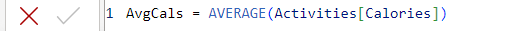
Step 3: Analysis & Visualization:
i. KPIs:
Since the goal is to monitor user activity, engagement, and wellness trends, these are the KPIs:
The total number of Users analyzed => 33
Average distance per User => 5.5 km.
Average Steps Taken per User => 7600.
Average Sedentary Mins per User (Time Idle) => 991 minutes (16 hours 31 minutes).
Average Active minutes => 228 (3 hours 8 minutes).
Average calories burnt per User => 2304.

ii. Activity Pattern Analysis:



Activity Minutes Breakdown:
Key Insight: Users spent more of their time in sedentary minutes, and only 1.74% of
their time in very active minutes.
Sedentary: 81.33%
Fairly Active: 1.74%
Lightly Active: 1.11%
Very Active: 15.82%
Activity Breakdown:
Key Insight: Users spend a significant portion of their time inactive.
Sedentary Activity: 85.44%
Lightly Active: 14.52% 🚶
Moderately Active: 0.04% (negligible)
Avg. Distance Per Week Day
Avg. Active Minutes Per Week Day
Avg. Sedentary Minutes Per Week Day
Key Insight: These charts show users are most active on weekends and spend less time
inactive on weekends.
Sedentary minutes show a decline toward the end of the week, signaling increased
activity during weekends.
iii. Steps & Calories Pattern


Avg. Steps Taken Vs Time of Day:
Key Insight: Users are most active in the evenings (6 PM), with activity gradually
building up during the day.
Peak Time: Activity spikes around 6:00 PM, confirming this as the busiest time of the day.
Lowest Steps: Minimal steps are taken around 12:00 AM to 6:00 AM, which aligns with sleeping hours.
Avg. Calories Burnt Vs Time of Day:
Key Insight: There’s a similar pattern with the Avg. steps chart, evenings remain the
most active time when users burn the most calories.
Peak Time: Calories burnt peak between 6:00 PM and 8:00 PM, consistent with step activity patterns.
Low Burn: Early mornings (12:00 AM to 6:00 AM) have the lowest calorie burn.
Avg. Steps Taken Per Week.
Avg. Calories Burnt Per Week.
Key Insight: The highest calories burned align with peak steps (avg. 344.40), reflecting a
strong focus on fitness goals.
Activity peaks toward weekends, supported by increased steps and increased calories
burnt.
There’s a sharp increase on Day 2 (Monday).
A peak around Day 3 (Tuesday) and a drop mid-week.
This is followed by another rise on Day 7 (Saturday), which suggests users are most active on weekends.
iv. Health Pattern Analysis

Avg. Heart Rate Per Week:
Key Insight: The average heart rate fluctuates, with a low mid-week (75.93 bpm) and a
high on weekends (79.97 bpm), indicating increased physical activity.
The heart rate peaks on Saturday, suggesting higher physical activity or stress levels
towards the weekend.
High Heart Rate Spike: Saturday has the highest average heart rate of 79.97 beats per minute which correlates with the longest active minutes of 244.27.
Midweek Lull: The average heart rate is lower around mid-week (days 3–5).
Increase Towards Weekend: The heart rate gradually increases as the week progresses.
Sleep Quality:
Key Insight: Users spend most of their sleep in light sleep mode, indicating poor sleep
quality, which may impact recovery and overall health.
Breakdown of Sleep Patterns:
Awake: 11.25%
Light Sleep: 87.64% (dominates sleep quality)
Deep Sleep: 1.12% (very low)
87.64% of sleep time spent in light sleep indicates room for improvement in sleep quality.
The least amount of deep sleep suggests users may benefit from stress management features.
v. Correlation Analysis:
Total Active Minutes vs. Calories Burnt:
There is a clear positive correlation. The more active minutes a person accumulates throughout the day, the more calories they tend to burn. This reinforces that staying active is crucial for burning calories and maintaining a healthy weight.
Total Distance Vs. Calories Burnt:
Similar to active minutes, there is a positive correlation between the distance covered and calories burnt. This graph indicates that covering more distance contributes to higher calorie expenditure. A positive correlation between total steps and calories burned highlights active users prioritize fitness goals.
Total Steps vs. Calories Burnt:
This chart shows that taking more steps is associated with burning more calories. This aligns with the idea that increasing daily step count can improve fitness outcomes.
Avg. Minutes in Bed vs. Avg. Minutes of Sleep Per Week:
This chart provides an interesting look at sleep patterns. It shows the average number of minutes spent in bed versus the actual minutes of sleep per week. While there is a positive correlation, it also highlights that some time spent in bed is not spent sleeping, possibly due to difficulty falling asleep or waking up at night. This suggests that improving sleep hygiene, such as maintaining a consistent sleep schedule and creating a restful environment, can help increase the quality and quantity of sleep.
vi. Insights:
Users spend 81.2% of their time Inactive
There’s a positive relationship between the total number of steps and the total calories burned. The more steps taken the more calories burnt by the user.
Users start their day between 6 am and 8 am.
They are most active between 12 pm — 2 pm and 5 pm — 7 pm.
They become less active at 8 pm.
Users have an average sleeping time of 7 hours per night with Sunday being the day users slept most.
Step 4: Marketing Recommendations
Recommendations:
Add a Timer to the app that reminds users to remain active throughout the day by taking a few steps after a certain period of inactivity.
Add stress level metrics to the app based on sleep patterns and activity variations of users.
Incorporate the Fitness Challenge group in the app as a new feature where users can compete for and finish weekly goals, to win digital tokens that can be used to purchase premium products.
Introduce short, intense exercises in the app to promote a consistent morning routine, encouraging increased activity between 6 AM and 7 AM.
Users highly engaged in step counting and calorie tracking would value detailed goal-setting tools and progress visualizations. This can be added as an additional feature for premium users.
Sleep and heart rate tracking are critical. A high percentage of light sleep may indicate stress or poor sleep quality. Promote features enhancing sleep quality and relaxation, such as guided meditations or stress reduction exercises, breathing exercises, and mindfulness programs.
Add daily water intake tracking with reminders.
Create personalized plans that adjust based on user data (e.g., low sleep quality triggers relaxation goals).
Integrate in-app prompts to collect insights on satisfaction and desired features.
Allow users to vote for new feature additions or enhancements.
Implement regular analysis of aggregated user behavior data to refine app offerings. This strategy not only highlights Bellabeat’s commitment to user wellness but ensures continuous improvement by analyzing real-world usage trends effectively.
Integration into Bellabeat’s Marketing Campaigns:
Emphasize holistic wellness tools that include stress tracking, sleep quality improvement, and heart rate monitoring.
Showcase the app’s real-time insights as a premium feature.
Use trends like increased weekend activity to schedule reminders or promotions for fitness challenges.
Target active users with campaigns showcasing fitness progress monitoring and calorie expenditure insights.



Comments